Mailpin: Publish an email as a web page
What is Mailpin?
Mailpin allows you to publish an email as a web page. Here are some example pages created with Mailpin:
How to create a page?
To use Mailpin:
- Send an email to p@mailp.in.
- Get a sharable URL of a web page, which contains full contents in the email message, including attachments.
This picture shows how we created this page:
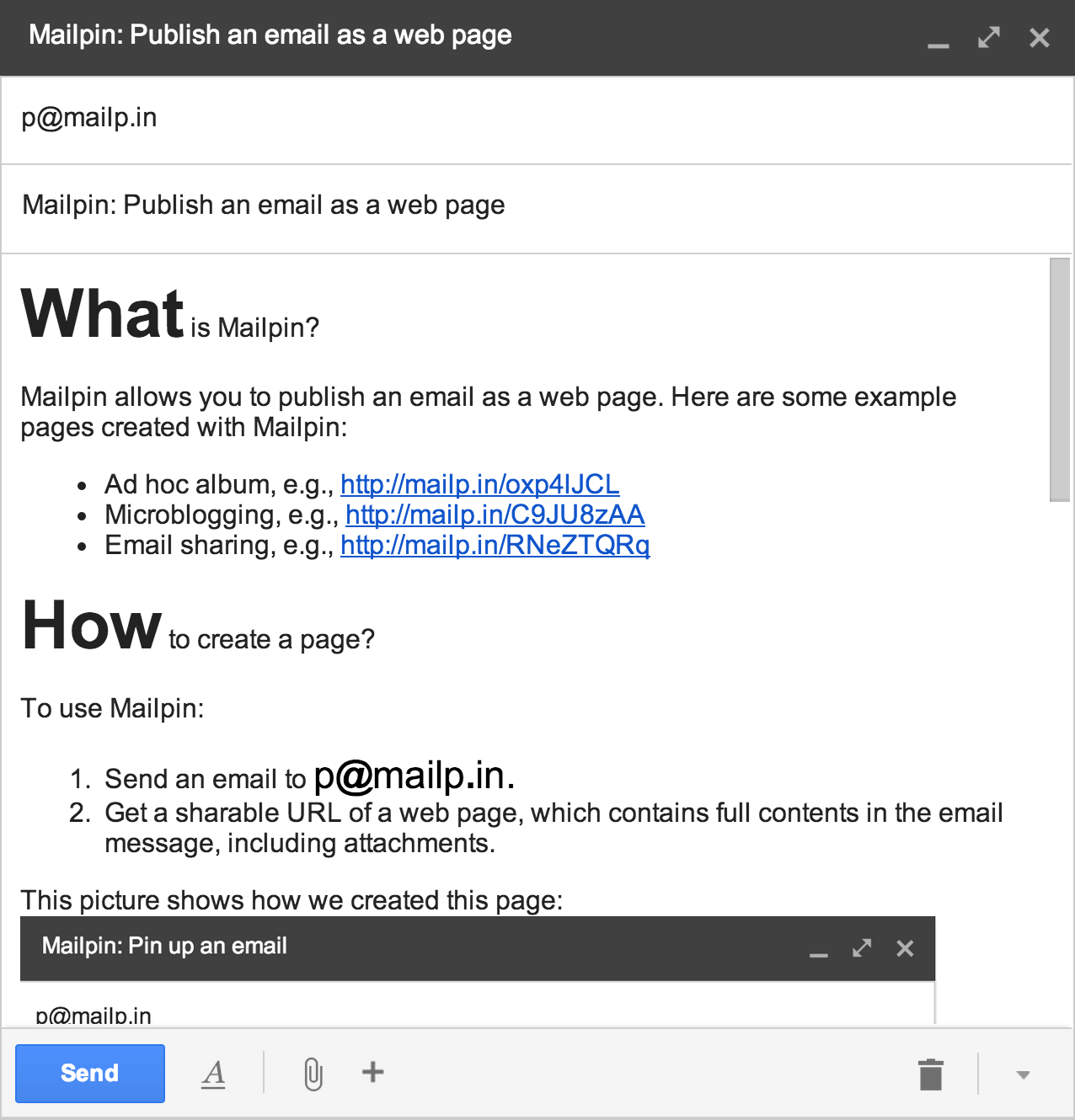
Why should I use Mailpin?
- Easy to use. No need to create an account. No need to download any app. Publishing and sharing are as simple as sending an email to p@mailp.in.
- You email client is your editor. You can use mailpin on your desktop computer, on your phone, on your tablet, or on any device that can send emails.
- The created web page is private to you. You share the short URL to your social network. You decide who should see the page.
- Email addresses are scrambled. No need to worry about your email addresses would be revealed to the public.
- Multimedia support. Mailpin automatically embeds attached images, audios, videos (including Youtube urls) for you.
Future
This is a humble start to make publishing and sharing easy. Let's change the world one email at a time!
← An ad-hoc blog post
Kai-Fu Lee (2008) and Hugo Barra (2013) on China's Internet →
- Easiest way to create a web document viewer
- How to create a simple document viewer?
- Without a Youtube account, how to create a Youtube playlist?
- Fwd: Celebrate Cinco de Mayo!
- Kai-Fu Lee (2008) and Hugo Barra (2013) on China's Internet
- Mailpin: Publish an email as a web page
- An ad-hoc blog post